What Is Find & Replace It?
Discover Your Best Friend to Find and Replace Text Strings in Multiple Files, with or without Regular Expressions
Find & Replace It! is an advanced solution to find files and execute search and replace operations across multiple text files. It allows performing very complex batch replacements inside text files of any size. It supports regular expression syntax and dozens of encodings charsets. It has scripting capabilities which allow transforming on the fly the replacement text for every found string. It even handles batch processing of the encoding of files, as well as of types of end-of-lines.
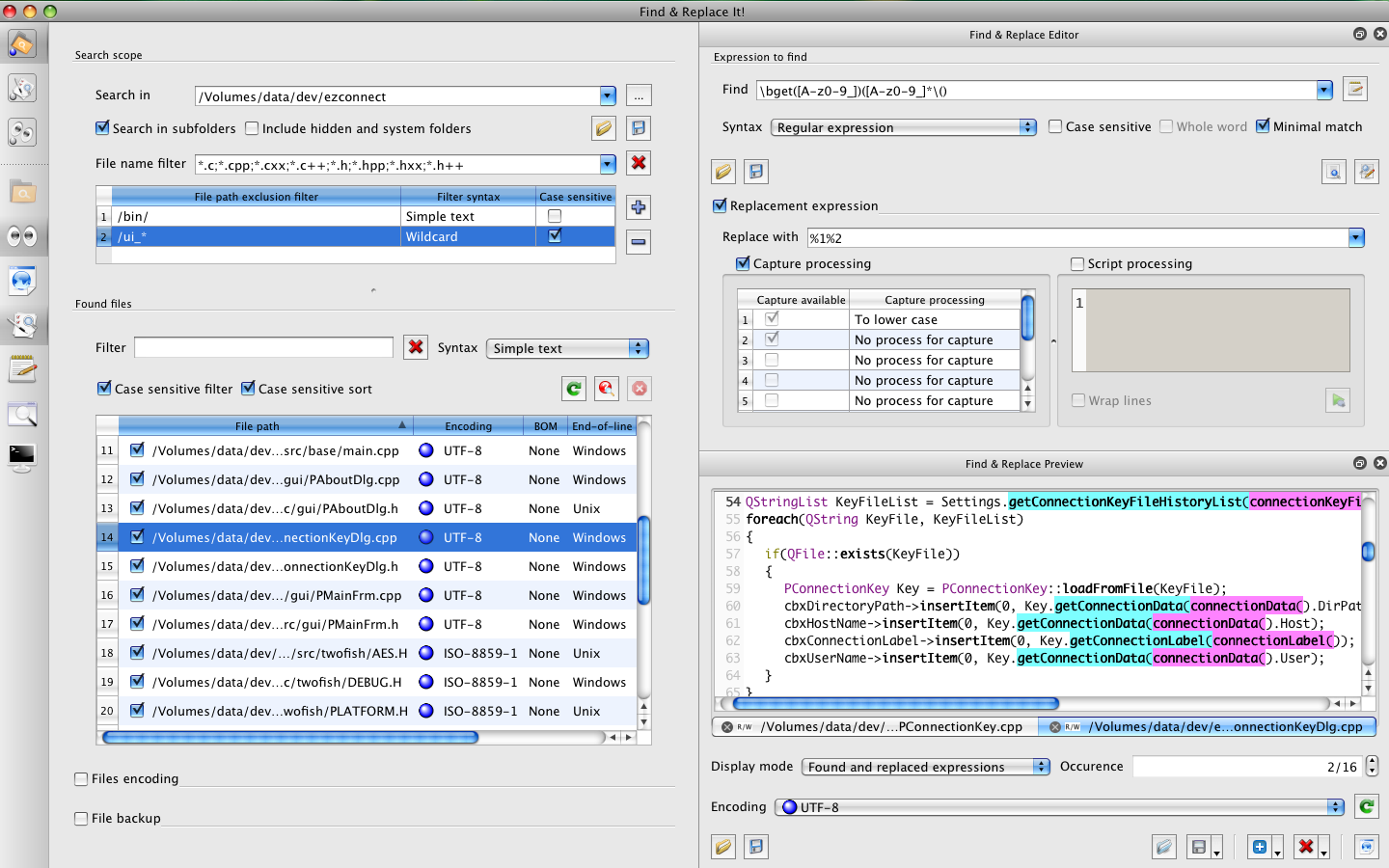
Main Features
Find & Replace It! is GUI tool that handles text-based pattern matching. Its way of operating is inspired by AWK and XSLT. It allows to apply nearly any kind of transformation to any text pattern that could be described by a regular expression. Find & Replace It! enables you to:
- search for text patterns with regular expressions
- capture some sub expressions with the regex (optional)
- apply some text transformations to the captured expressions (optional)
- inject either the raw captured text, or the transformed text into the replacement text (optional)
Here are five key points that distinguish Find & Replace It! from its competitors:
- Handles more than 50 different kinds of text encodings. If you have troubles with any kind of Unicode data like UTF-8 encoded files, any Chinese content, or any other non ASCII contents, Find & Replace It! is the solution for you. It also handles the different kinds of end-of-line.
- Handles huge files. If you want to process any kind of files containing tons of text, like a log of 10 GB, Find & Replace It! will do it for you.
- Provides a regular expression editor. This editor offers tools to easily build advanced regular expressions even if you are a newbie.
- Provides a preview for found and replaced text. The preview window gives you an immediate feed-back that makes easy to check the impact of your replacement within any file without modifying its content. This is especially useful whenever you are searching for a complex expression and you don't want to replace it blindly in many files. This is of course an excellent regex tool, that let's you easily test your regular expressions.
- Makes it possible to dynamically adjust the replacement text. It provides many ways of dynamically adjusting the replacement text according to the context. For instance, it is possible to reuse a fragment of the found expression into the replacement text, do arithmetic operations on found text, insert the path or the name of the processed file, apply conditional operations on the replacement string (JavaScript interface), manipulate dates, etc.
These key features associated to many others makes it one of the most feature rich tool to find and replace with regular expressions across multiple files. It's also a powerful tool for converting the text encodings (charsets conversion, including the Byte Order Marks), or the end-of-line delimiters, across multiple files. In addition, it's probably the only software in this category that is cross-platform!
The software is distributed in three versions:
- Find & Replace It! for Mac (Find and Replace It for Mac)
- Find & Replace It! for Windows (Find and Replace It for Windows)
- Find & Replace It! for Linux (Find and Replace It for Linux)
The GUI of Find & Replace It! consists of several panes that you can arrange in any way you want. You can dock panes side by side, arrange them in tabs, or make them float. Adjust the windows layout to the way you like to work. Find & Replace It! comes with four pre-arrange layouts that can be customized the way you want depending on the size of your screen. You can switch from one layout to another in a simple click.
Main Advantages over Competitors
There is a lot of "search and replace" tools on the web, but not that much who care about text encoding and end-of-lines like Find & Replace It! does. This feature enables you to effectively maintain websites, whatever the language. The same applies to any project that mixes configuration files (XML, JSON, YAML) with several source code files, and some documentation (HTML, Markdown). All of those files use a distinct text encoding, but they all need to be updated when one need to rename something across the project. Several competitors do not handle at all the encoding detection.
In the same way, most of the competitors don't like big files and might just hang if you try to handling a 2 GB file. Find & Replace It! could be the only way to do some search and replace operations inside a very large log file.
Find & Replace It! is used in some companies that work on development projects that involve dozens of thousands of file, and it works smoothly in spite of the incredibly extreme workload.
It is also the only software we've ever seen that offers a JavaScript interface to process any replaced text on the fly! You can apply some JavaScript whenever the software replaces a piece of text somewhere in a file, thus enabling any kind of contextual text transformations.
The software offers a unique preview window that enables you to check in one glance the matching text occurrences and the replaced content for your active parameters of search and replace.
The integrated regular expression editor is one of the most sophisticated that you can find.
Finally, it is cross-platform. That is something pretty rare and very useful for developers.
TopWhat Can you Do with the Scripting Interface?
One of the most powerful feature of Find & Replace It! is its ability to dynamically transform the texts to be replaced. This involves mixing all the classical possibilities of regular expressions with JavaScript programming. The regular expressions enables you to search for very complex string patterns, while the scripting interface provides a way to dynamically format, convert, or transform each matched expression. Thus, the regexp tells what should be transformed, while the script allows nearly any kind of transformation.
The best way to really understand why this feature is so nice is probably to give some examples. That's why we propose a special package of examples.
Smart Data Transformation
How about automatically transform all references to file paths into either relative or absolute paths, according to their real location? And what would you think of inserting the size of each file somewhere in the file itself, of course with the format of your choice? Do you need to update some dates within JSON or XML files by shifting them of one month? The scripting interface brings a solution to all these kinds of problems.
TopHow to Use It?
The installation instructions are available here.
In order to quickly get started with the main features, here is a 2-minutes guide taken from the user manual, and some video tutorials.
All references to the online documentation and resources are listed on this documentation page.
